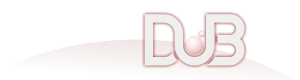silly 1.1.1
Better test runner for D
To use this package, run the following command in your project's root directory:
Manual usage
Put the following dependency into your project's dependences section:
silly is a modern and light test runner for the D programming language.
Used by
Optional, expected, ddash, and more!
Got a cool project that uses silly? Let us know!
Features
- Easy to install and use with dub
- No changes of your code are required to start using silly
- Seamless integration with
dub test - Named tests
- Multi-threaded test execution
- Filtering tests
- Colourful output
Getting started
Add silly to your project:
$ dub add silly
This should be it! Try to run tests:
$ dub test
If it succeeded then congratulations, you have just finished setting up silly! Make sure to add more tests and give them nice names.
Troubleshooting
Unfortunately, setup isn't that easy sometimes and running dub test will fail. Don't panic, most of the issues are caused by the quirks and twists of dub. Here are some suggestions on what to check first:
Make sure main() function isn't defined when built in unittest mode
So, instead of this:
void main() {
}
Do this:
version(unittest) {
// Do nothing here, dub takes care of that
} else {
void main() {
}
}
Make sure there is a special unittest configuration in your dub.json/dub.sdl
{
...
"configurations": [
{
"name": "executable"
},
{
"name": "unittest"
}
]
}
See also #32.
Pro Tip: dub configurations can have
dependenciesas well! You may want to add silly as a dependency only for theunittestconfiguration to indicate that it's only used for tests.
Make sure there is no targetType: executable in unittest configuration in your dub.json/dub.sdl
Instead of this:
{
...
"configurations": [
...
{
"name": "unittest",
"targetType": "executable",
...
}
]
}
Do this:
{
...
"configurations": [
...
{
"name": "unittest",
...
}
]
}
See #12 for more information.
Nothing helped?
Open a new issue, we will be happy to help you!
Naming tests
It is as easy as adding a string user-defined attribute to your unittest declaration.
@("Johny")
unittest {
// This unittest is named Johny
}
If there are multiple such UDAs, the first one is chosen to be the name of the unittest.
@("Hello, ") @("World!")
unittest {
// This unittest's name is "Hello, "
}
Command line options
Silly accept various command-line options that let you customize its behaviour:
$ dub test -- <options>
Options:
--no-colours Disable colours
-t <n> --threads <n> Number of worker threads. 0 to auto-detect (default)
-i <regexp> --include <regexp> Run tests if their name matches specified regular expression. See filtering tests
-e <regexp> --exclude <regexp> Skip tests if their name matches specified regular expression. See filtering tests
-v --verbose Show verbose output (full stack traces, location and durations)
-h --help Help information
Filtering tests
With --include and --exclude options it's possible to control what tests will be run. These options take regular expressions in std.regex' format.
--include only tests that match provided regular expression will be run, other tests will be skipped.
--exclude all of the tests that don't match provided regular expression will be run.
Using both options at the same time will produce unexpected results!
- Registered by Anton Fediushin
- 1.1.1 released 4 years ago
- AntonMeep/silly
- ISC
- Copyright © 2018-2019, Anton Fediushin
- Authors:
- Dependencies:
- none
- Versions:
-
Show all 21 versions1.2.0-dev.2 2022-Aug-28 1.2.0-dev.1 2021-Jun-19 1.1.1 2020-Dec-27 1.1.0 2020-Jun-20 1.0.2 2020-Feb-03 - Download Stats:
-
-
24 downloads today
-
244 downloads this week
-
1129 downloads this month
-
596908 downloads total
-
- Score:
- 5.0
- Short URL:
- silly.dub.pm