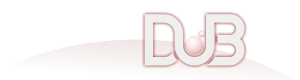odood 0.1.0
Manage local development odoo installations with ease
To use this package, run the following command in your project's root directory:
Manual usage
Put the following dependency into your project's dependences section:
This package provides sub packages which can be used individually:
odood:exception - Odood exceptions package
odood:tipy - Dynamically loaded python.
odood:utils - Odood utils that do not require Odood project to use them.
odood:lib - Odood core as a library
odood:cli - CLI Interface for Odood
Odood
The easy way to install and manage odoo for local development. This project is successor of odoo-helper-scripts and is compatible with odoo installations made by odoo-helper-scripts.
Current state

The project is still under development.
Currently, this project could be used in parallel with odoo-helper-scripts.
Following features currently implemented:
- [x] Server management
- [x] Database management
- [x] Basic addons management (fetch/install/update/uninstall)
- [x] Running tests
- [ ] CI utils (versions, forwardports, etc)
- [ ] Postgres utils
- [ ] Doc utils
- [x] Linters - use pre-commit and per-repo configurations, instead of directly running linters
Installation (as Debian Package)
This is the recommended way to install Odood.
- Download package for your os from Releases
- Install downloaded debian package
- Run
odood --helpto get info about available commands
Installation (locally from source)
Note, that this way is mostly useful for development of Odood, and requires significant RAM amount to build Odood. Better, download and install it as debian package.
If you want to install it locally from source, follow steps below:
- Clone this repository and checkout in the repository root.
- Install system dependencies for this project (you can check lists of depenencies here).
- Install DLang compiler
- Build Odood with command
dub build -b release. After build completed, there will be generated binaryodoodinbuilddirectory. - Link Odoo binary to bin directory:
- Assume that current working directory is Odood source code root.
mkdir -p ~/binln -s "$(pwd)/build/odood" ~/bin/
- Run
odood --helpto get info about available commands
Use in parallel with odoo-helper
The only thing needed to manage odoo-helper
project with Odood is to run command odood discover odoo-helper somewhere inside
odoo-helper project.
Quick start
Use following command to create new local odoo instance:
odood init -v 17 -i odoo-17.0 --db-user=odoo17 --db-password=odoo --http-port=17069 --create-db-user
This command will create new virtual environment for Odoo and install odoo there. Also, this command will automatically create database user for this Odoo instance.
Next, change current working directory to directory where we installed Odoo:
cd odoo-17.0
After this, just run command:
odood browse
and it will automatically start Odoo and open it in browser.
Next, you can use following commands to manage server:
odood server start
odood server stop
odood server restart
odood server log
Next, let's create some test database with pre-installed CRM module for this instance:
odood db create --demo my-test-database --install=crm
After this command, you will have created odoo database my-test-database with
already installed module crm.
Additionally you can manage odoo addons from commandline via command odood addons.
See help for this command for more info:
odood addons --help
Level up your service quality
Level up your service quality with Service Desk / ITSM solution by CR&D.
Just test it at yodoo.systems: choose template you like, and start working.
License
Odood is distributed under MPL-2.0 license.
- Registered by Dmytro Katyukha
- 0.1.0 released 5 months ago
- katyukha/Odood
- MPL-2.0
- Copyright © 2022-2023, Dmytro Katyukha
- Authors:
- Sub packages:
- odood:exception, odood:tipy, odood:utils, odood:lib, odood:cli
- Dependencies:
- odood:exception, odood:utils, odood:tipy, odood:lib, odood:cli
- Versions:
-
Show all 65 versions0.2.1-alpha.7 2024-Dec-28 0.2.1-alpha.6 2024-Dec-27 0.2.1-alpha.5 2024-Dec-27 0.2.1-alpha.4 2024-Dec-21 0.2.1-alpha.3 2024-Dec-21 - Download Stats:
-
-
0 downloads today
-
2 downloads this week
-
12 downloads this month
-
378 downloads total
-
- Score:
- 1.5
- Short URL:
- odood.dub.pm