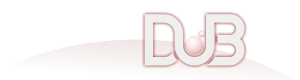odood 0.0.15
Manage local development odoo installations with ease
To use this package, run the following command in your project's root directory:
Manual usage
Put the following dependency into your project's dependences section:
This package provides sub packages which can be used individually:
odood:exception - Odood exceptions package
odood:utils - Odood utils that do not require Odood project to use them.
odood:lib - Odood core as a library
odood:cli - CLI Interface for Odood
Odood
The easy way to install and manage odoo for local development. This project is successor of odoo-helper-scripts and is compatible with odoo installations made by odoo-helper-scripts.
Current state

The project is still under development.
Currently, this project could be used in parallel with odoo-helper-scripts.
Following features currently implemented:
- [x] Server management
- [x] Database management
- [x] Basic addons management (fetch/install/update/uninstall)
- [x] Running tests
- [ ] CI utils (versions, forwardports, etc)
- [ ] Postgres utils
- [ ] Doc utils
- [ ] Linters
Installation (as Debian Package)
- Download package for your os from Releases
- Install downloaded debian package
- Run
odood --helpto get info about available commands
Installation (locally from source)
If you want to install it locally from source, follow steps below:
- Clone this repository and checkout in the repository root.
- Install system dependencies for this project (you can check lists of depenencies here).
- Install DLang compiler
- Build Odood
- Find the version of python you use (
python3 --version) - Run command
dub build -b release --override-config=pyd/pythonXYwhereXis major version of python andYis minor version of python. For example, if you use Python 3.11, then command to build Odoo will look likedub build -b release --override-config=pyd/python311 - After build completed, there will be generated binary
odoodinbuilddirectory.
- Find the version of python you use (
- Link Odoo binary to bin directory:
- Assume that current working directory is Odood source code root.
mkdir -p ~/binln -s "$(pwd)/build/odood" ~/bin/
- Run
odood --helpto get info about available commands
Use in parallel with odoo-helper
The only thing needed to manage odoo-helper
project with Odood is to run command odood discover odoo-helper somewhere inside
odoo-helper project.
Level up your service quality
Level up your service quality with Service Desk / ITSM solution by CR&D.
Just test it at yodoo.systems: choose template you like, and start working.
License
Odood is distributed under MPL-2.0 license.
- Registered by Dmytro Katyukha
- 0.0.15 released 2 years ago
- katyukha/Odood
- MPL-2.0
- Copyright © 2022-2023, Dmytro Katyukha
- Authors:
- Sub packages:
- odood:exception, odood:utils, odood:lib, odood:cli
- Dependencies:
- odood:exception, odood:utils, odood:lib, odood:cli
- Versions:
-
Show all 74 versions0.2.2-rc.1 2025-Feb-25 0.2.2-alpha.4 2025-Feb-24 0.2.2-alpha.3 2025-Feb-23 0.2.2-alpha.2 2025-Feb-09 0.2.2-alpha.1 2025-Feb-09 - Download Stats:
-
-
0 downloads today
-
8 downloads this week
-
52 downloads this month
-
430 downloads total
-
- Score:
- 2.1
- Short URL:
- odood.dub.pm